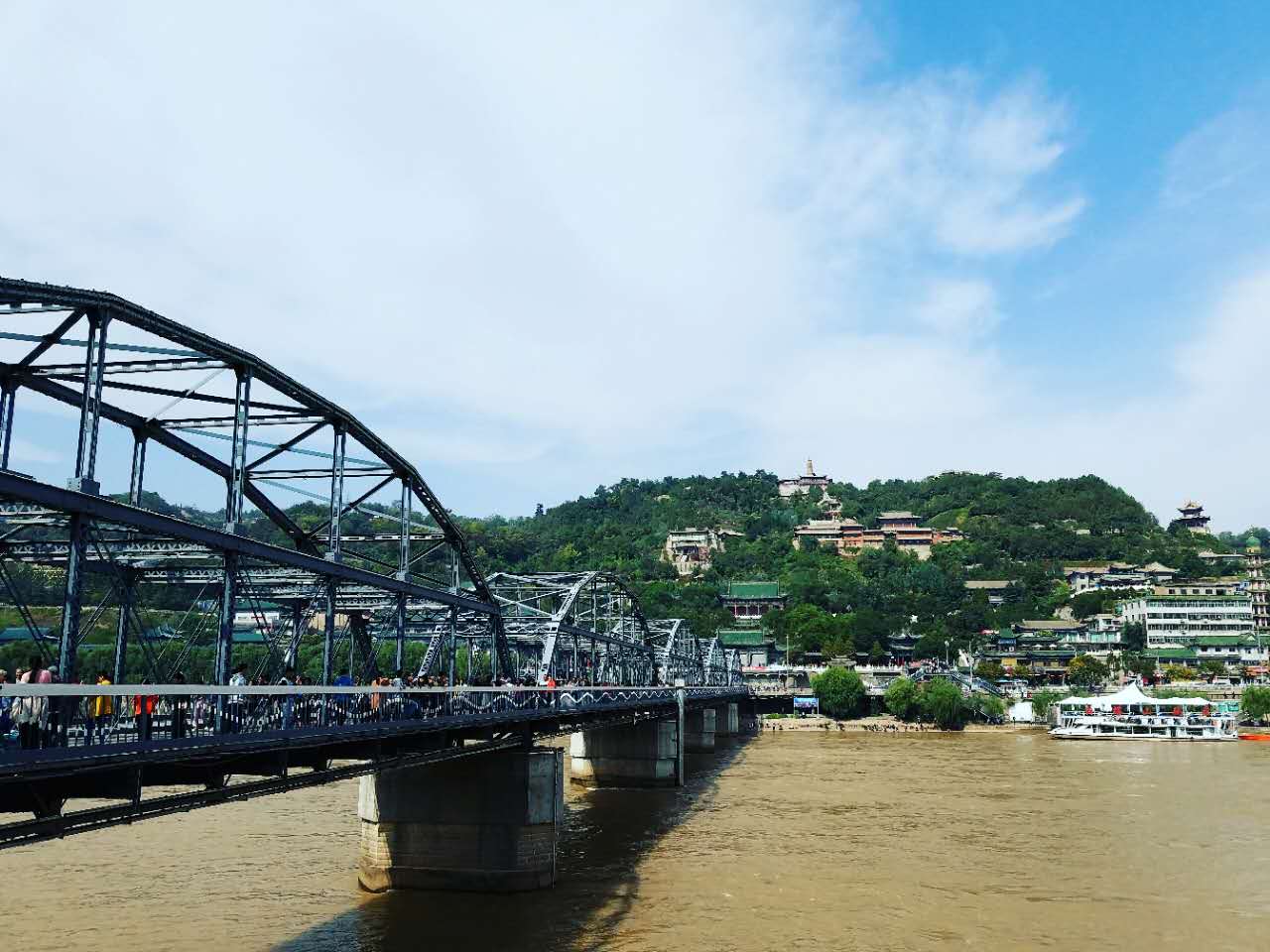
(2017.10.4 兰州·黄河)
为什么是Stylus?
Stylus vs Sass :Sass 在win下中文字符兼容不是太好。出现的比较早,相比之下少一些新晋的功能
Stylus vs PostCSS:势均力敌,速度都很快,支持自己写扩展。都是用node开发。
stylus优势:
1,语法上,无限接近JS。
2,极尽简化,又向上兼容。
3,强力的@extend (不仅可以继承类还有继承选择器)。
4,不需要复杂的配置。
安装:
npm install stylus -g
编译css:
stylus [options][文件|目录…] -o css/
eg: stylus .\index.stylus -o css
常用option:
- -i 启动一个交互工具 (有很多有用的小函数)
1 | > darken(#fff, 10%) |
- -U 把图片转化为Data URI
- -w 监视文件状态,自动编译
- -c 压缩输出的css
- -m 生成SourceMap
- –include-css 输出文件中包含@import导入的CSS
http://stylus-lang.com/try.html(官方游乐场= =)
日常:
package.json:
1 | { |
GULP:
1 | npm i gulp-stylus gulp-clean-css -D |
gulpfile.js
1 | gulp.task('stylus', () => { |
一些内部功能:
- 选择器^[N..M]
1 | a |
编译为:
1 | a b c d { |
- 引用属性值
1 | p |
编译为:
1 | p { |
eg:
1 | // 用绝对定位居中 |
循环
1
2
3for n in 1..10
.col-{n}
width 10% * n编译为:
1
2
3
4
5
6
7.col-1 {
width: 10%;
}
.col-2 {
width: 20%;
}
....条件判断 IF/ELSE
1
2
3
4
5
6
7$need-support-ie = true
body
if $need-support-ie
padding 5px
else
margin 5px(直接修改开关)
MIXIN & FUNCTIONS
(全部参数 ARGS…)1
2
3
4
5
6
7
8
9
10
11
12
13
14
15
16border-radius(n)
-webkit-border-radius n
-moz-border-radius n
border-radius n
form input[type=button]
border-radius(5px) // function
border-radius 5px // mixin
box-shadow(args...)
-webkit-box-shadow args
-moz-box-shadow args
box-shadow args
a
box-shadow 1px 2px 5px #eee
编译为:
1 | form input[type=button] { |
